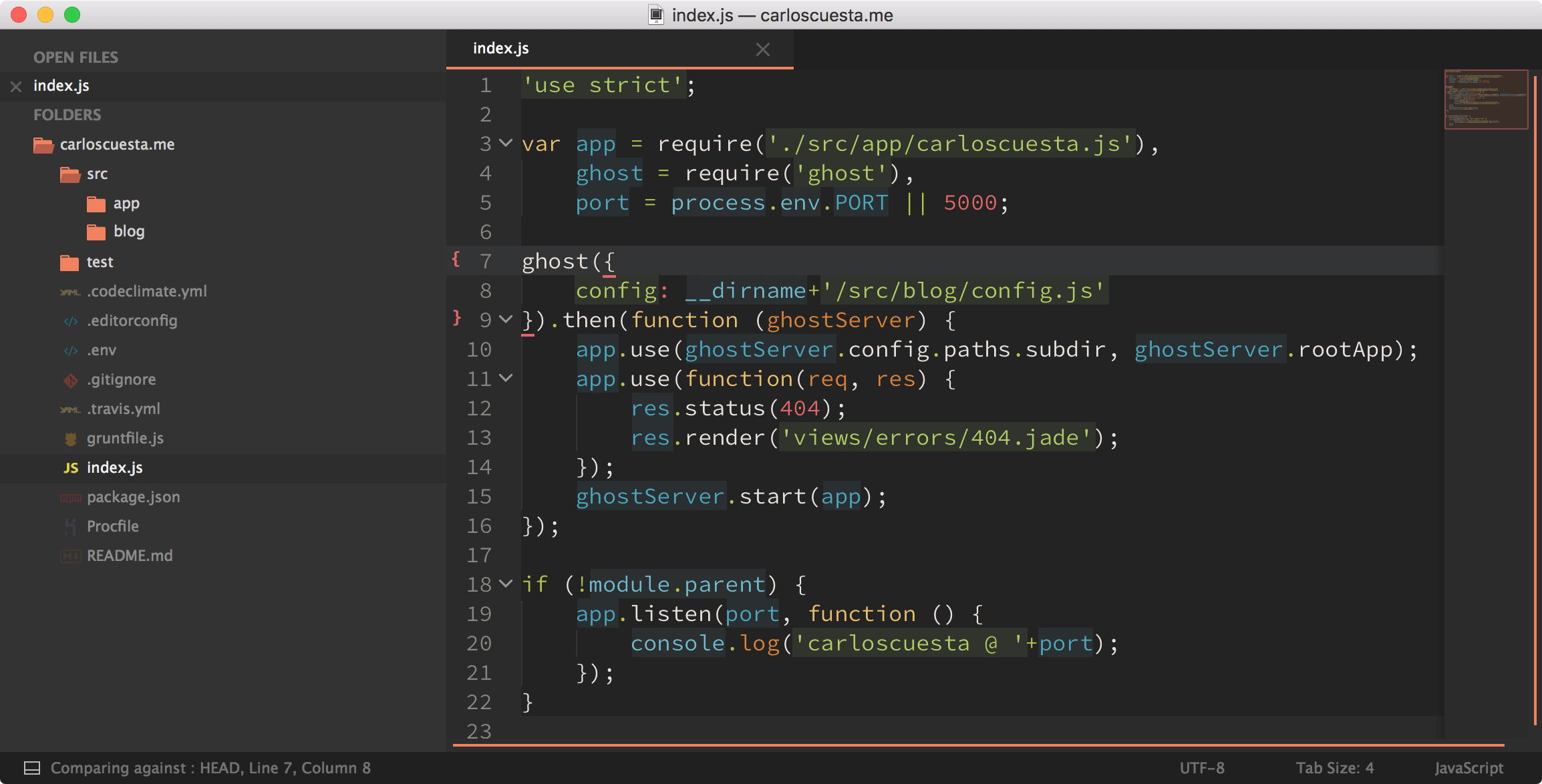Resesif color scheme
Easy on the eyes, good contrast with nice colors.
Supports a lot of different languages.
Install
Package Control
- Open command palette - ⇧ ⌘ P / ⇧ Ctrl P
- Install package ...
- Search for Resesif color scheme
Manual
- Locate your Sublime Text Packages directory
- Clone the repository
$ git clone https://github.com/carloscuesta/resesif.gitUse
- Sublime Text - Preferences - Color scheme
- Select Resesif
- Restart the text editor